System.OverflowException: - Loading Texture problem
Posted: Sun Mar 01, 2020 3:47 am
Hey! I made a little tweak to mentioned in this topic https://moodkie.com/forum/viewtopic.php?f=13&t=1842 and somehow my project stop loading texture from files.
I revert this tweak back after removing autoadd saving manager from scene, but the error still persists.
EDIT. Well, new files can be saved\loaded without problems, but the old files I create before - drop this error. At the same time, the previous game build I made yesterday - can read from both old&new files.
My file with texture is around 70-80kb size. Build I made before this tweak reads these files easily. I'm using a playmaker action Load with these settings:
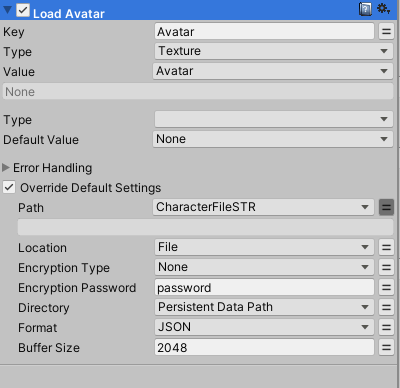
and got an error:
I revert this tweak back after removing autoadd saving manager from scene, but the error still persists.
EDIT. Well, new files can be saved\loaded without problems, but the old files I create before - drop this error. At the same time, the previous game build I made yesterday - can read from both old&new files.
My file with texture is around 70-80kb size. Build I made before this tweak reads these files easily. I'm using a playmaker action Load with these settings:
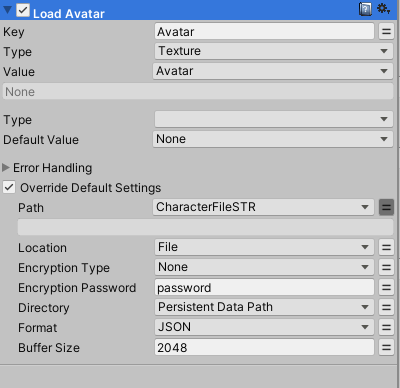
and got an error:
Code: Select all
System.OverflowException: Value was either too large or too small for an Int32.
at System.Number.ParseInt32 (System.String s, System.Globalization.NumberStyles style, System.Globalization.NumberFormatInfo info) [0x00057] in <437ba245d8404784b9fbab9b439ac908>:0
at System.Int32.Parse (System.String s) [0x00007] in <437ba245d8404784b9fbab9b439ac908>:0
at ES3Internal.ES3JSONReader.Read_int () [0x00001] in D:\!NF3D-Remastered\NF3D_UnityPrj\Assets\Plugins\Easy Save 3\Scripts\Readers\ES3JSONReader.cs:573
at ES3Types.ES3Type_int.Read[T] (ES3Reader reader) [0x00001] in D:\!NF3D-Remastered\NF3D_UnityPrj\Assets\Plugins\Easy Save 3\Scripts\Types\Primitive Types\ES3Type_int.cs:24
at ES3Reader.Read[T] (ES3Types.ES3Type type) [0x00031] in D:\!NF3D-Remastered\NF3D_UnityPrj\Assets\Plugins\Easy Save 3\Scripts\Readers\ES3Reader.cs:238
at ES3Types.ES3Type_Texture2D.ReadUnityObject[T] (ES3Reader reader) [0x00001] in D:\!NF3D-Remastered\NF3D_UnityPrj\Assets\Plugins\Easy Save 3\Scripts\Types\Unity Types\ES3Type_Texture2D.cs:64
at ES3Types.ES3UnityObjectType.ReadObject[T] (ES3Reader reader) [0x00012] in D:\!NF3D-Remastered\NF3D_UnityPrj\Assets\Plugins\Easy Save 3\Scripts\Types\ES3UnityObjectType.cs:55
at ES3Types.ES3ObjectType.Read[T] (ES3Reader reader) [0x00044] in D:\!NF3D-Remastered\NF3D_UnityPrj\Assets\Plugins\Easy Save 3\Scripts\Types\ES3ObjectType.cs:41
at ES3Types.ES3ObjectType.Read[T] (ES3Reader reader) [0x0001b] in D:\!NF3D-Remastered\NF3D_UnityPrj\Assets\Plugins\Easy Save 3\Scripts\Types\ES3ObjectType.cs:35
at ES3Reader.ReadObject[T] (ES3Types.ES3Type type) [0x00017] in D:\!NF3D-Remastered\NF3D_UnityPrj\Assets\Plugins\Easy Save 3\Scripts\Readers\ES3Reader.cs:215
at ES3Reader.Read[T] (ES3Types.ES3Type type) [0x0007e] in D:\!NF3D-Remastered\NF3D_UnityPrj\Assets\Plugins\Easy Save 3\Scripts\Readers\ES3Reader.cs:244
at ES3Reader.Read[T] (System.String key) [0x00051] in D:\!NF3D-Remastered\NF3D_UnityPrj\Assets\Plugins\Easy Save 3\Scripts\Readers\ES3Reader.cs:162
at ES3.Load[T] (System.String key, ES3Settings settings) [0x0002c] in D:\!NF3D-Remastered\NF3D_UnityPrj\Assets\Plugins\Easy Save 3\Scripts\ES3.cs:269
at ES3PlayMaker.Load.Enter () [0x0005e] in D:\!NF3D-Remastered\NF3D_UnityPrj\Assets\Plugins\Easy Save 3\PlayMaker\ES3PlayMaker.cs:320
at ES3PlayMaker.ActionBase.OnEnter () [0x00002] in D:\!NF3D-Remastered\NF3D_UnityPrj\Assets\Plugins\Easy Save 3\PlayMaker\ES3PlayMaker.cs:39