Page 1 of 1
EasySave Errors?
Posted: Thu Nov 24, 2016 3:13 am
by leegod
I just bought from asset store.
This error prequently happens and window even does not close when click X mark at right top.
I should close unity and restart to remove window and reopen.
Why and how to fix?
Using Unity 5.5.0b11 64bit (beta).
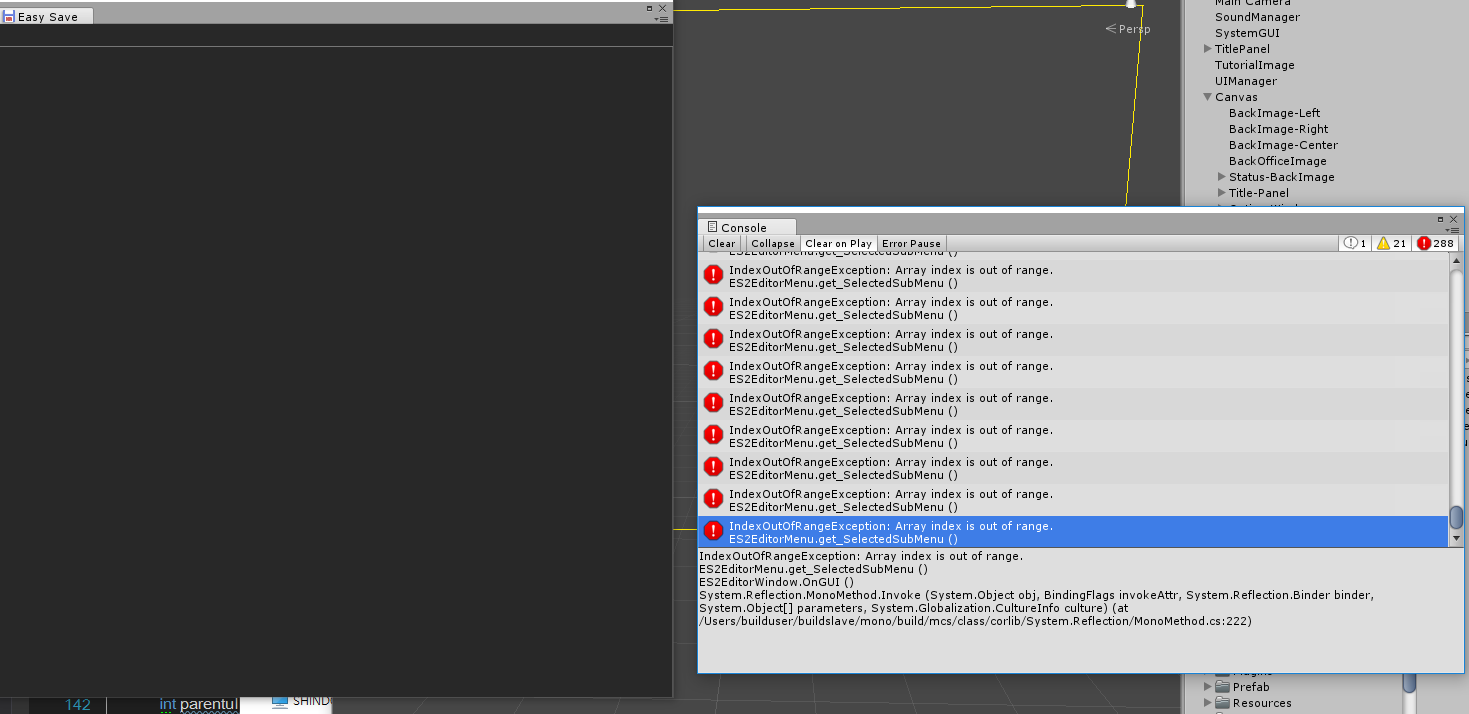
- error.PNG (91.04 KiB) Viewed 10339 times
Re: EasySave Errors?
Posted: Thu Nov 24, 2016 3:17 am
by leegod
and when Press the ‘Click to enable Auto Save for this scene’ button,
nothing happens.
Re: EasySave Errors?
Posted: Thu Nov 24, 2016 3:44 am
by leegod
And script missing, is this normal?
I just double check and install all data from asset store.

- es-error.PNG (59.83 KiB) Viewed 10334 times
Re: EasySave Errors?
Posted: Thu Nov 24, 2016 4:53 am
by leegod
And are there no button that check whole public variables at Manage Types window?
I have tons of variables and hard to click each one by one.
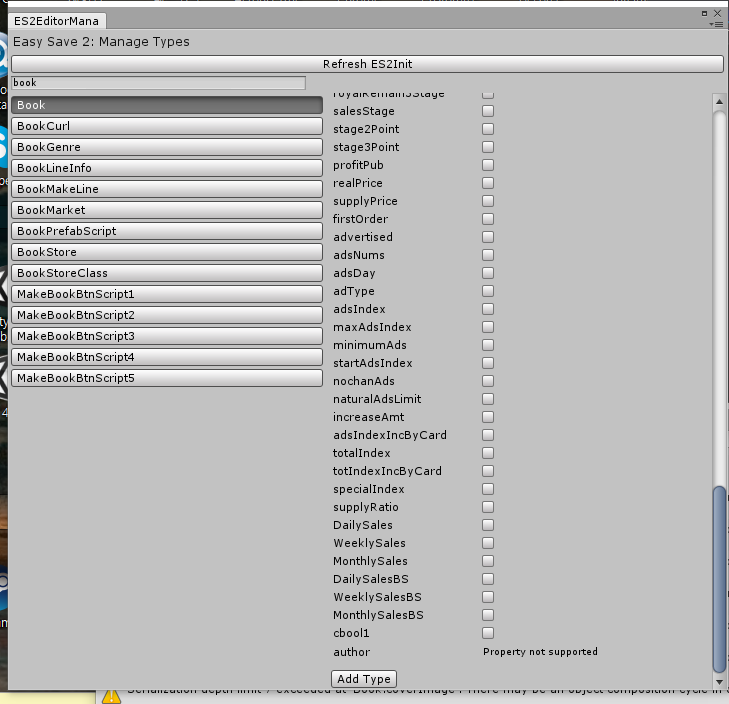
- es-check.PNG (74.42 KiB) Viewed 10331 times
Re: EasySave Errors?
Posted: Thu Nov 24, 2016 7:47 am
by Joel
Hi there,
This appears to be a bug at Unity's end, as some scripts references don't seem to be maintained when importing from the Asset Store. As a general rule, we cannot support beta builds of Unity as they tend to be very buggy. I recommend that you file a bug report with Unity so that they're made aware of the issue, and so that they can fix it in a later update to the beta.
With regards to having a Select All button in Manage Types, there's a feature request which you can vote on here:
http://moodkie.com/forum/viewtopic.php? ... 2463#p2463
All the best,
Joel