Hi!
I have an issue regarding the auto-save feature.
I'm developing a hypercasual game (gym manager). Players can buy exercise machines (treadmills, exercycles, etc) which are instances of corresponding prefabs. Those should get saved and loaded.
When I save the game for the first time and then load it, it works perfectly. However, if I quit the game and load it again (sometimes it takes more than just 1 more time), all the exercise machines (in fact, not just them but all prefab instances) disappear.
Here's the video so you could see it yourself: https://drive.google.com/file/d/119gtcU ... sp=sharing
Any help would be appreciated, as I've been trying to solve this issue for several days now.
Autosave issue
-
appsforyou
- Posts: 5
- Joined: Fri Dec 24, 2021 11:44 pm
Re: Autosave issue
I also get those warnings and errors on second loading. Probably this is what causes the issue.
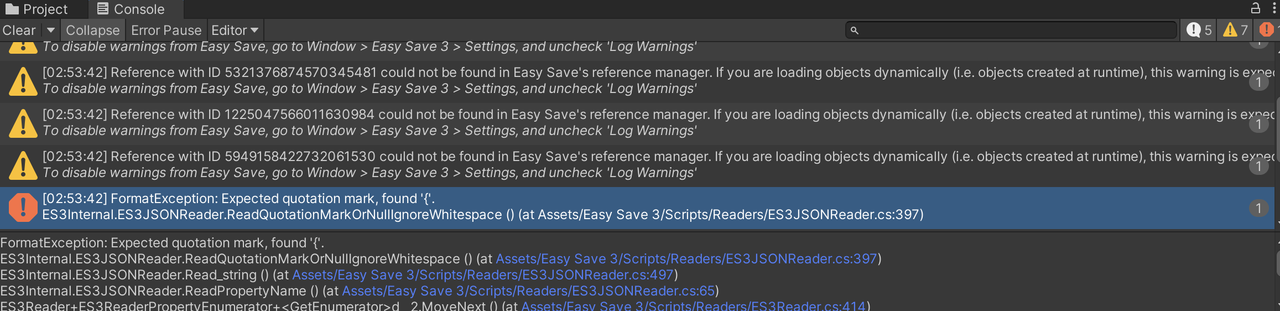
My save settings location is set to PlayerPrefs, if this makes any difference. I'm not sure why it says "JSON" in advanced settings format, but I have no other options in the dropdown menu.
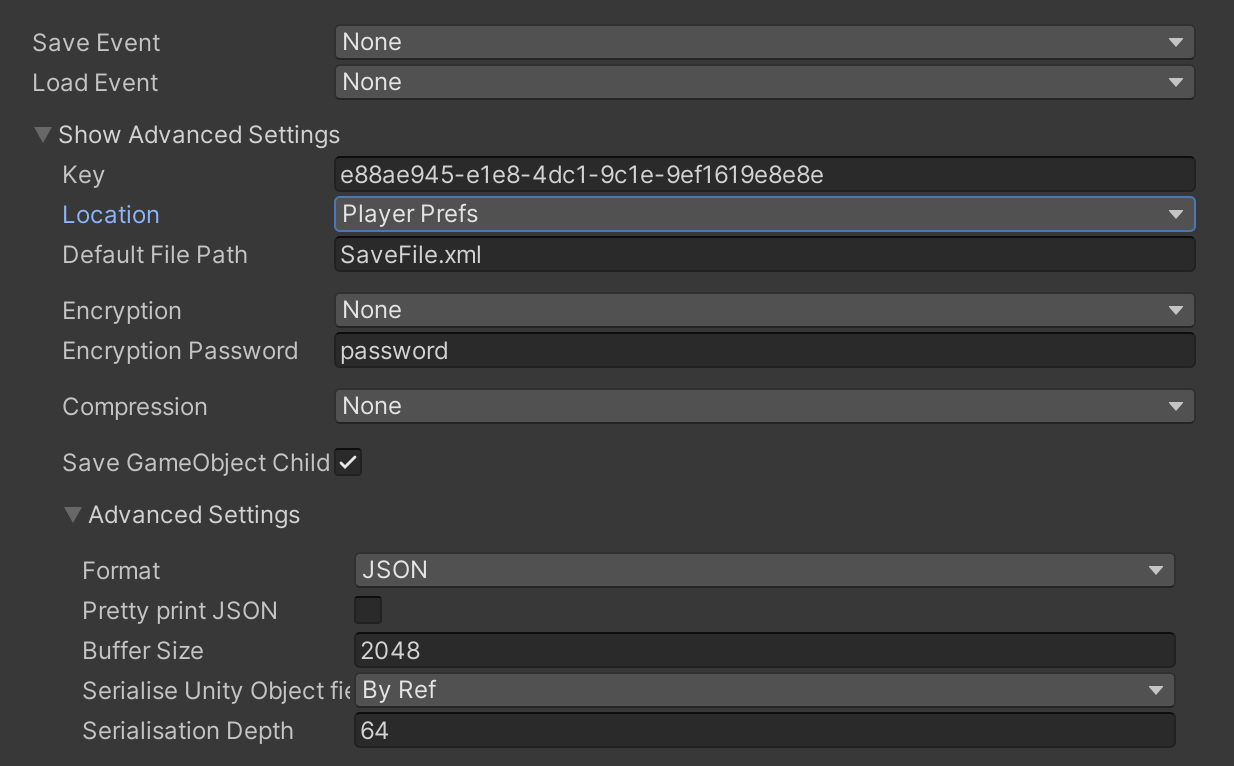
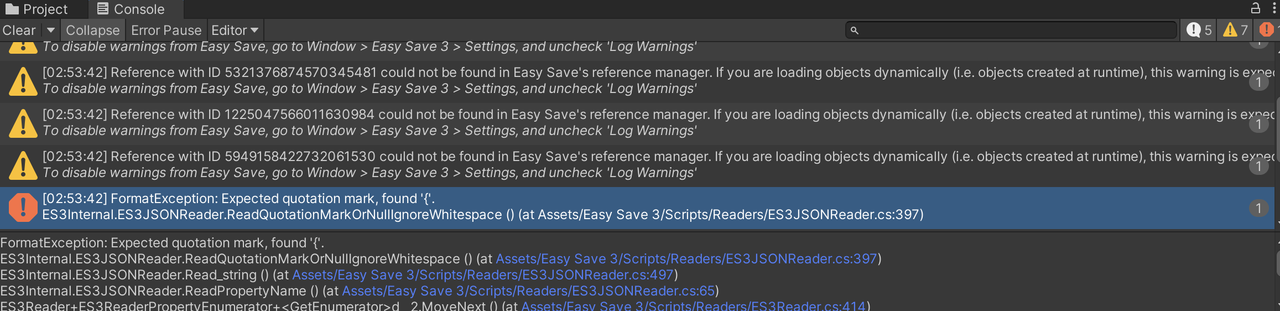
My save settings location is set to PlayerPrefs, if this makes any difference. I'm not sure why it says "JSON" in advanced settings format, but I have no other options in the dropdown menu.
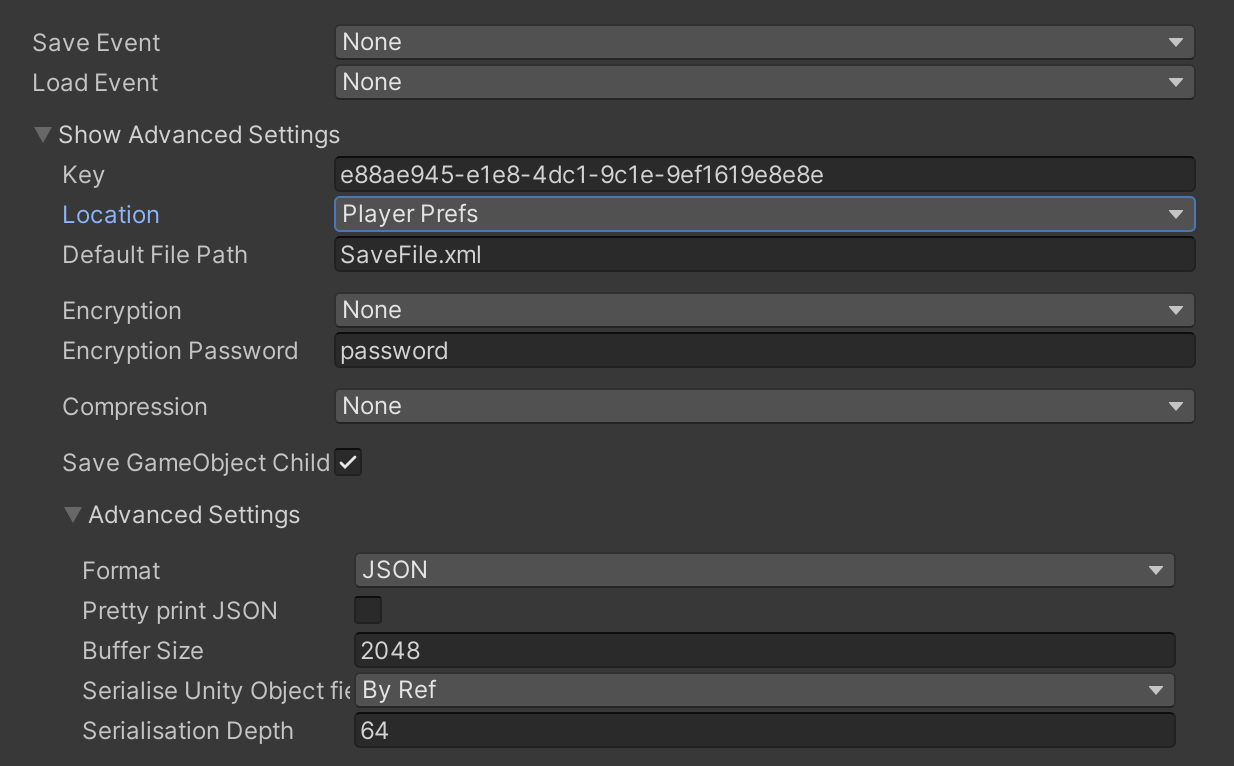
Re: Autosave issue
Hi there,
Please could you create a new, very basic project which a simple scene which replicates this and private message it to me with instructions. Please also check that you are on the latest version of Easy Save, and that you've cleared any pre-existing data by going to Tools > Easy Save 3 > Clear Persistent Data Path.
Note that because of the Christmas period there may be a delay in responding as the next working day is the 29th December.
All the best,
Joel
Please could you create a new, very basic project which a simple scene which replicates this and private message it to me with instructions. Please also check that you are on the latest version of Easy Save, and that you've cleared any pre-existing data by going to Tools > Easy Save 3 > Clear Persistent Data Path.
Note that because of the Christmas period there may be a delay in responding as the next working day is the 29th December.
All the best,
Joel
-
appsforyou
- Posts: 5
- Joined: Fri Dec 24, 2021 11:44 pm
Re: Autosave issue
Thank you for your answer!
After trying to make the Auto Save work for my project for a while, I decided to save & load prefabs manually.
I put ES3 Prefab script to each of prefabs I need to save.
I made a list of those prefabs and tried to save and load it, assuming that ES3 will instantiate prefab instances.
However, that's not the case - the key exists, but no prefab instances get spawned and the list size is 0. Here's how I'm trying to do it:
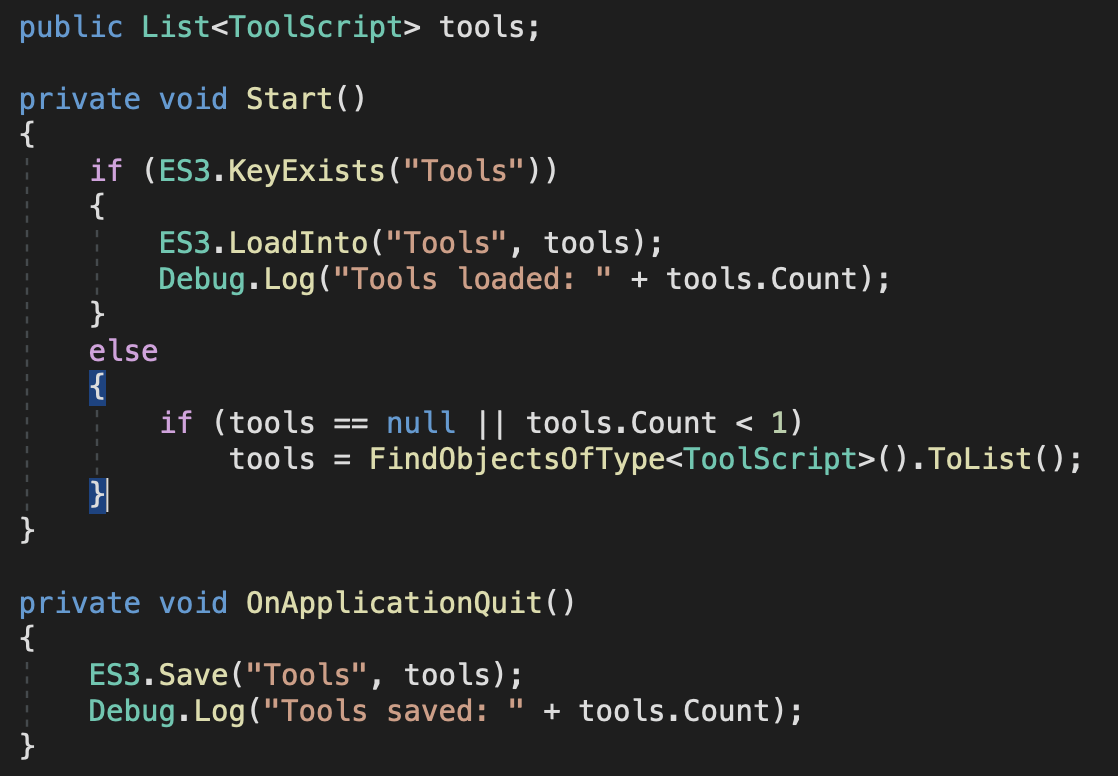
Could you please give me a hint what I'm doing wrong?
After trying to make the Auto Save work for my project for a while, I decided to save & load prefabs manually.
I put ES3 Prefab script to each of prefabs I need to save.
I made a list of those prefabs and tried to save and load it, assuming that ES3 will instantiate prefab instances.
However, that's not the case - the key exists, but no prefab instances get spawned and the list size is 0. Here's how I'm trying to do it:
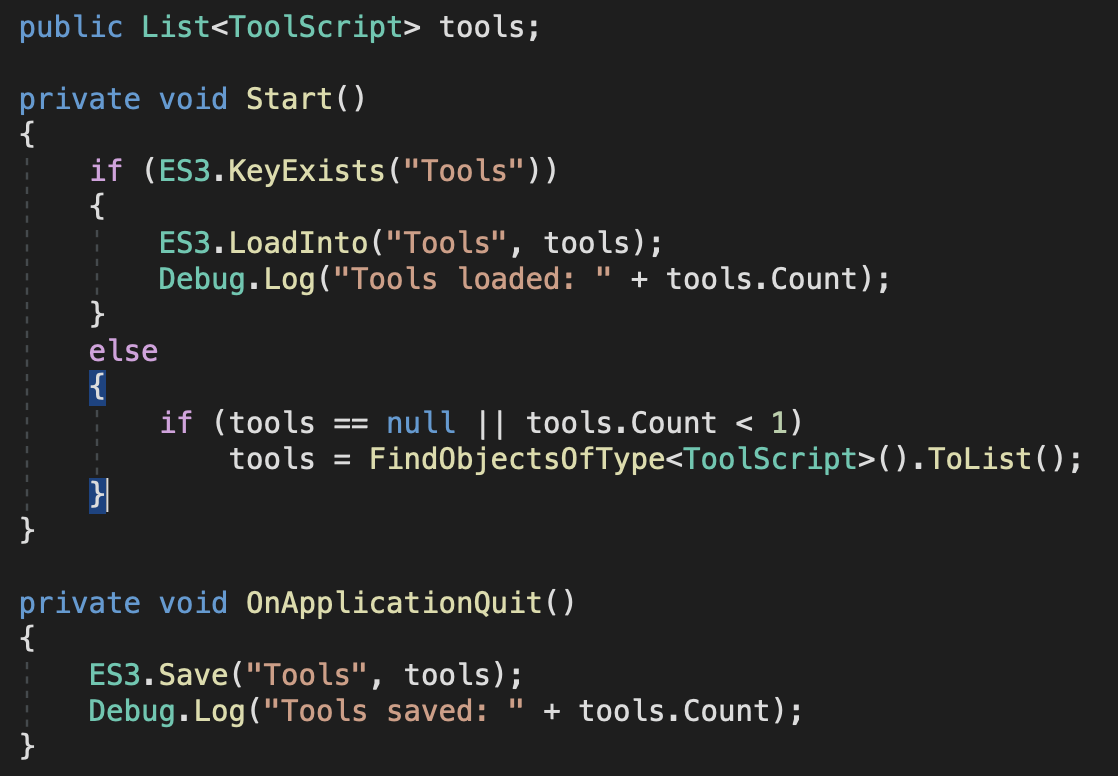
Could you please give me a hint what I'm doing wrong?
Re: Autosave issue
Hi there,
I think you misunderstand what ES3.LoadInto is for. In this case you should use ES3.Load and assign the return value to your List variable.
All the best,
Joel
I think you misunderstand what ES3.LoadInto is for. In this case you should use ES3.Load and assign the return value to your List variable.
All the best,
Joel